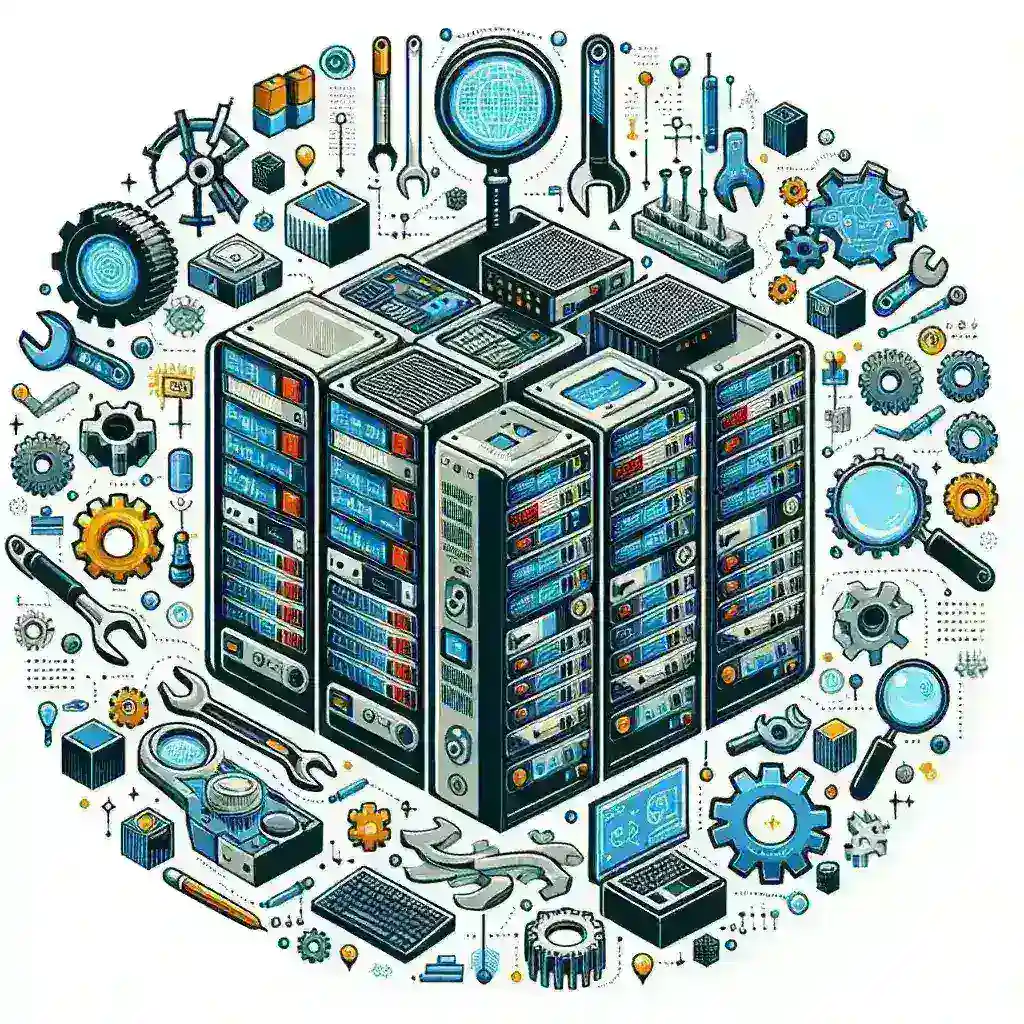Introduction
In today’s digital world, remote tools have become essential for providing support across various industries. Whether you’re troubleshooting a technical issue or assisting a colleague with a task, understanding how to use these tools safely is crucial. This article delves into practical strategies to utilize remote support tools without compromising security.
The Importance of Safe Remote Support
Remote support tools offer convenience, but they also pose potential risks. Unauthorized access, data breaches, and malware infections are just a few dangers that can arise from improper use. By implementing safety measures, you can protect sensitive information and maintain a secure environment.
Understanding Remote Support Tools
Before discussing safety protocols, it’s essential to understand what remote support tools are. These applications enable users to access devices over the internet, allowing them to share screens, transfer files, and control systems. Common examples include remote desktop applications, file-sharing services, and collaborative platforms.
Types of Remote Tools
- Remote Desktop Software: Programs like TeamViewer and AnyDesk allow users to remotely access another computer as if they were sitting in front of it.
- Screen Sharing Applications: Tools such as Zoom and Microsoft Teams enable users to share their screen for presentations or troubleshooting.
- File Transfer Services: Secure file sharing platforms like Dropbox and Google Drive facilitate easy document exchange.
- Collaboration Tools: Apps like Slack and Asana promote teamwork and project management.
Best Practices for Using Remote Tools Safely
1. Choose Reputable Software
Always select well-reviewed and trusted remote support tools. Research user feedback and check for security certifications. This ensures that the software employs robust security measures.
2. Update Regularly
Keeping your remote tools up-to-date is vital. Regular updates often include security patches that protect against the latest threats. Set reminders to check for software updates or enable automatic updates.
3. Use Strong Passwords
Utilize complex passwords for your remote support accounts. Combine upper and lowercase letters, numbers, and special characters to create a strong password. Additionally, enable two-factor authentication (2FA) for an extra layer of security.
4. Limit Access
When providing support, only grant access to the specific tools and files necessary for the task. Avoid sharing sensitive information unless absolutely required. Use tools that allow you to control what the remote user can see or access.
5. Monitor Sessions
Keep an eye on remote sessions. If the software permits, record sessions for future reference. This provides a safety net if any issues arise post-support.
6. Educate Your Team
Ensure that your team understands the importance of safe remote support practices. Conduct training sessions on how to use remote tools securely and recognize potential threats.
Recognizing Potential Threats
1. Phishing Attacks
Be wary of unsolicited requests for remote support. Phishing attacks often involve fake emails or messages designed to trick users into granting access. Always verify the identity of the requester.
2. Unsecured Connections
Using public Wi-Fi networks can expose you to security risks. Always connect to a secure network, preferably a Virtual Private Network (VPN), when accessing remote tools.
3. Malware Risks
Malicious software can be introduced during remote sessions. Ensure that both parties have up-to-date antivirus software installed to mitigate this risk.
Case Studies: Safe Remote Support in Action
Case Study 1: IT Support for a Financial Firm
A financial firm implemented strict access controls to their remote support software. They trained their IT team on the importance of verifying user identities. As a result, they saw a 50% reduction in unauthorized access attempts.
Case Study 2: Remote Collaboration in Education
An educational institution transitioned to remote learning tools. By enforcing strong password policies and regular training, they successfully maintained student data security and ensured a safe virtual classroom environment.
Future Predictions for Remote Support Tools
As technology evolves, so will remote support tools. Expect to see advancements in artificial intelligence that enhance security measures, making it easier to detect suspicious activities. Furthermore, blockchain technology may be integrated to ensure data integrity and privacy.
Conclusion
Using remote support tools can significantly improve efficiency but understanding how to do so safely is paramount. By following best practices and staying informed about potential threats, you can create a secure environment for both support providers and recipients. Embrace these tools with caution and confidence, and they will undoubtedly enhance your support experience.