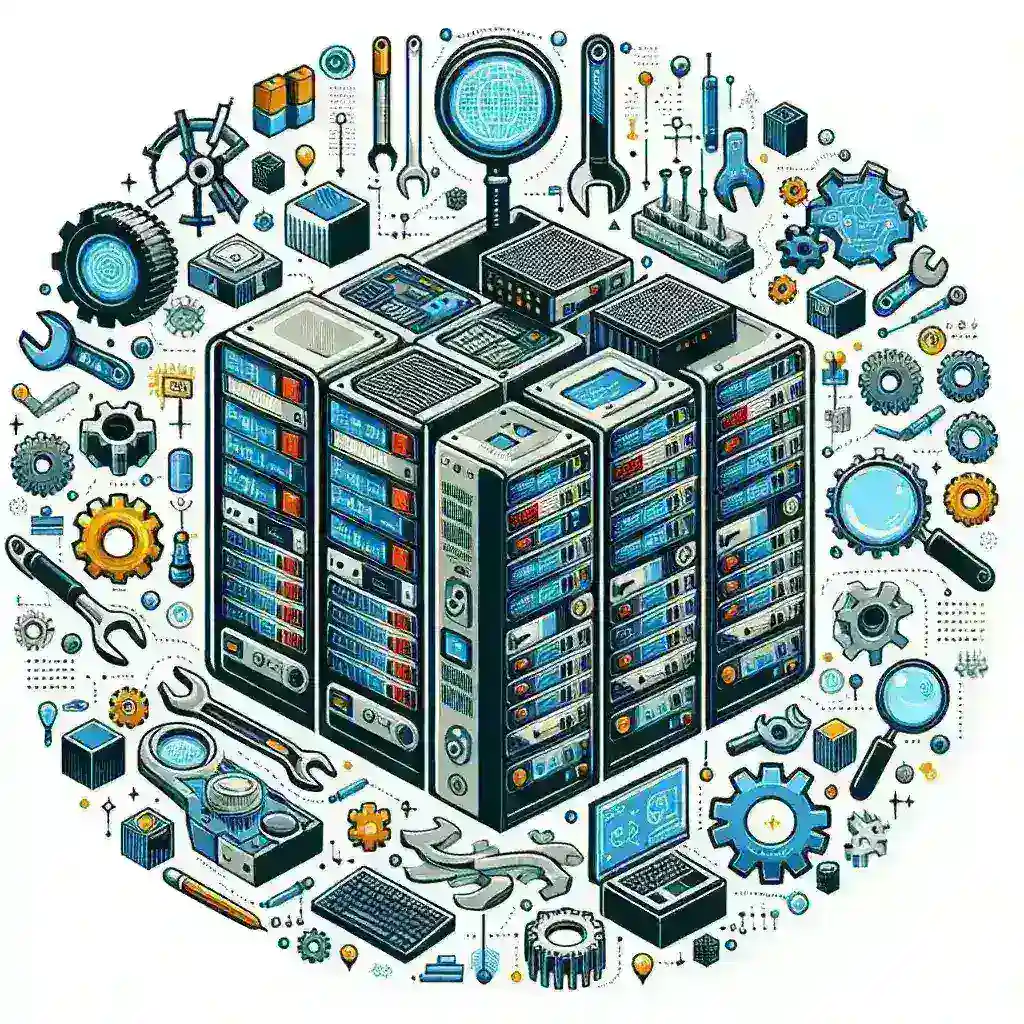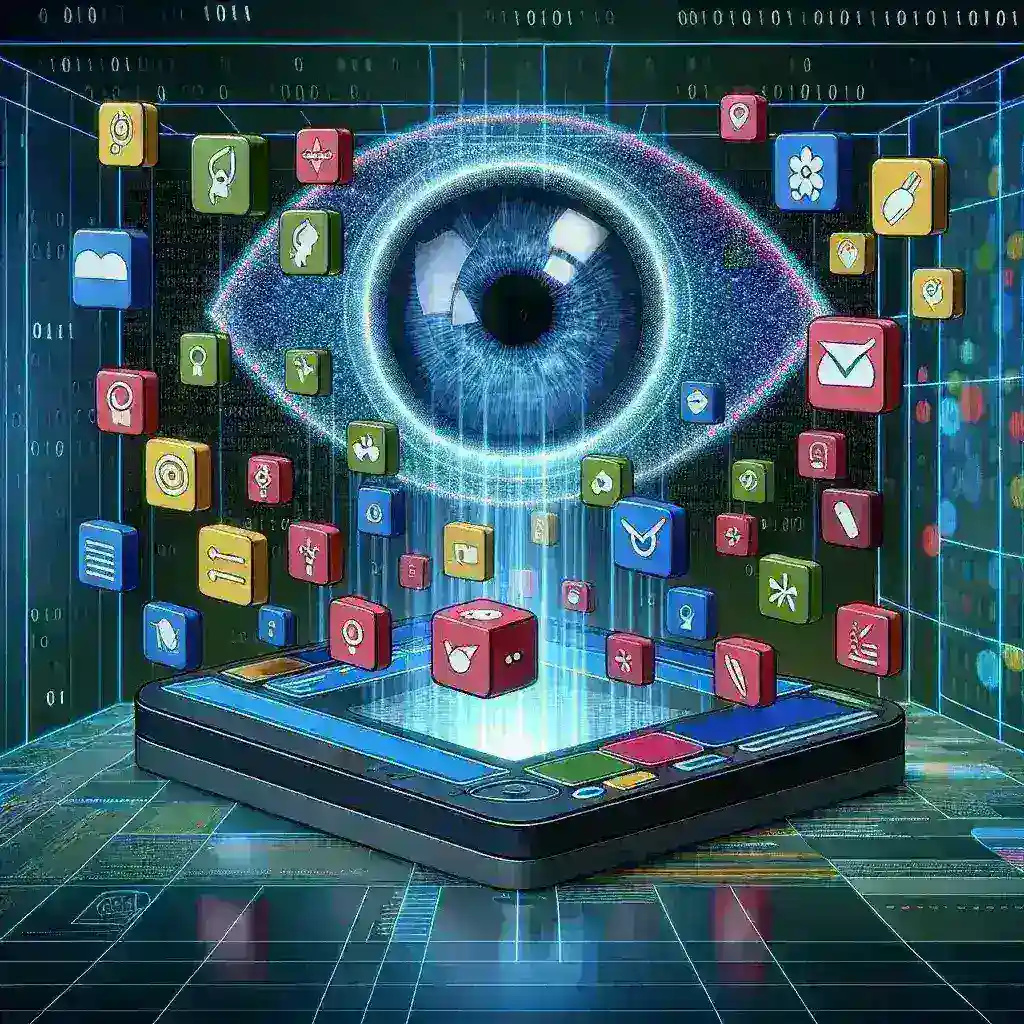Essential Command-Line Utilities for Linux Server Troubleshooting
The Linux command line is your first line of defense when troubleshooting server problems. Several powerful utilities provide crucial insights into system performance and resource usage. Mastering these tools is fundamental to efficient server administration.
topandhtop: These real-time system monitors display CPU usage, memory consumption, process activity, and more.htopoffers a more user-friendly interactive interface thantop.psandpstree: Usepsto list currently running processes, their IDs, memory usage, and CPU time.pstreevisually represents the process hierarchy, helping identify parent-child relationships and potential resource bottlenecks.netstatandss: These commands provide information about network connections, listening ports, and routing tables.ssis generally preferred overnetstatfor its speed and efficiency.dfanddu: Usedfto check disk space usage across different file systems and partitions.dudisplays disk usage for specific directories and files, helping identify space-consuming elements.lsof: This command lists all open files, helping identify processes holding onto specific files or resources, crucial when troubleshooting file access issues.iostat: Provides detailed statistics about disk I/O performance, including read/write speeds, transfer rates, and average queue lengths, aiding in identifying disk-related bottlenecks.vmstat: Monitors virtual memory usage and swapping activity, essential for diagnosing memory-pressure-related problems.
Advanced Troubleshooting with System Monitoring Tools
While command-line utilities offer a quick snapshot of system health, dedicated system monitoring tools provide more comprehensive and persistent insights. These tools often offer graphical interfaces, alerts, and historical data for easier analysis.
- Nagios/Icinga: Popular open-source monitoring systems that can track various aspects of server health, including CPU load, memory usage, disk space, network connectivity, and application performance. They can send alerts when critical thresholds are exceeded.
- Zabbix: A powerful, flexible monitoring solution with a wide range of features, including auto-discovery, flexible reporting, and a user-friendly web interface.
- Prometheus: A modern monitoring system that excels at collecting metrics from various sources and providing powerful querying and visualization capabilities.
- Grafana: Often used in conjunction with Prometheus or other monitoring systems, Grafana is a versatile data visualization tool that creates custom dashboards for comprehensive monitoring.
Log Analysis: Uncovering the Root Cause
Server logs are treasure troves of information. Carefully analyzing logs is crucial to pinpoint the root cause of many problems. Learning to effectively search and filter logs is an essential troubleshooting skill.
grep,awk,sed: These powerful command-line tools are your friends when sifting through logs. They allow you to search for specific patterns, filter lines, and extract relevant information.- Log Management Tools: For large-scale environments, dedicated log management tools like Elasticsearch, Logstash, and Kibana (ELK stack), or Graylog, provide centralized logging, searching, and analysis capabilities.
Debugging and Scripting
When troubleshooting complex issues, debugging tools and scripting can be invaluable. They allow for methodical analysis and automation of repetitive tasks.
gdb(GNU Debugger): A powerful command-line debugger for C, C++, and other programming languages. It helps step through code, inspect variables, and identify the source of errors in custom applications or scripts.- Shell Scripting (Bash, Zsh): Automating repetitive troubleshooting tasks by creating scripts can save significant time and effort. Scripts can automate log analysis, system checks, and remediation steps.
Beyond the Basics: Proactive Troubleshooting
While these tools are essential for reactive troubleshooting (fixing problems after they occur), proactive measures are even more critical. Regular system backups, security updates, performance monitoring, and capacity planning significantly reduce the likelihood of major server issues.
By mastering these tools and techniques, you’ll be well-equipped to handle a wide range of Linux server troubleshooting challenges. Remember to consult official documentation and online resources for detailed information and advanced usage examples. For further in-depth learning, consider exploring online courses or tutorials on server administration and troubleshooting. Learn More